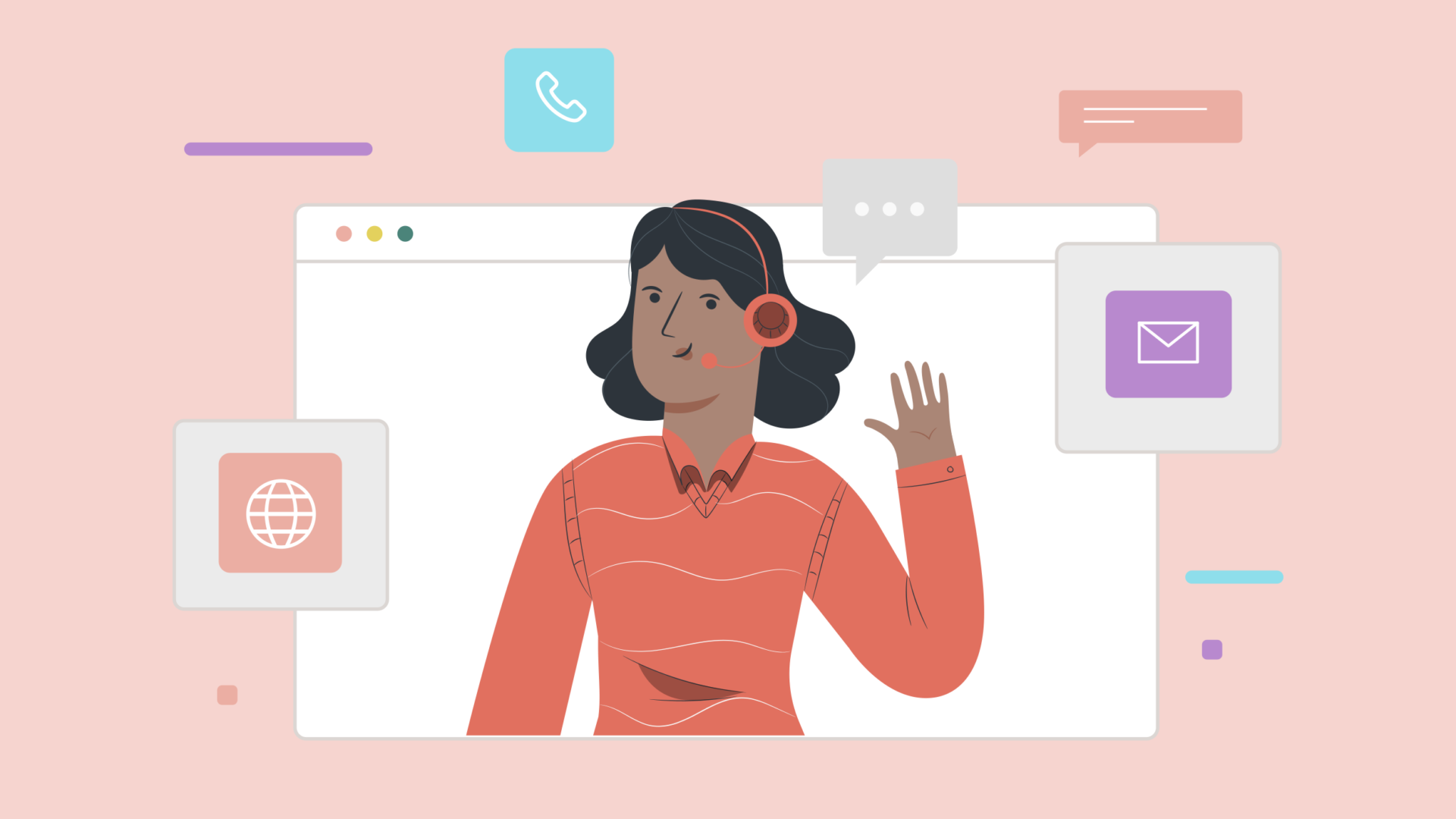Every support team knows the moment when requests stack up, customers wait, and agents search for answers across email, chat, and spreadsheets. Help Desk Solutions exist to fix that gap by bringing ticketing, knowledge base, workflow automation, ticket routing, SLA management, and reporting into one place. This article demonstrates how to set up these tools, enabling you to resolve customer issues more efficiently and accurately, reduce response times, and enhance agent productivity.
Bland AI's conversational AI helps you resolve customer issues more efficiently and accurately with a reliable help desk system that streamlines workflows and boosts team productivity by handling live chat, suggesting knowledge base articles, automating ticket routing, and syncing with your CRM, allowing agents to focus on more complex problems.
Summary
- Centralizing multichannel messages into a single help desk reduces fragmentation and boosts measurable efficiency, with help desk software shown to improve customer service efficiency by up to 60%.
- Swapping ad hoc email threads and siloed notes for structured ticketing, automation, and self-service commonly cuts ticket resolution time, with reported reductions of up to 50%.
- Building searchable knowledge bases and promoting self-service reduces repeat contacts and lifts experience metrics, with companies reporting a 30% increase in customer satisfaction after implementing help desk solutions.
- Adoption is widespread, and the market is sizable, as over 70% of businesses now utilize help desk software. The global market is projected to reach $11 billion by 2025.
- Conversational AI and AI receptionists can absorb a large share of routine volume, handling up to 80% of routine inquiries and compressing review cycles from days to hours by automatically capturing context.
- Bland AI addresses this by offering conversational AI that handles live chat, suggests knowledge base articles, automates ticket routing, and syncs with CRM systems to reduce routine workload.
What Is Help Desk Software?

Help desk software is the central system you use to capture, route, and resolve customer and internal support requests from a single location, transforming conversations into manageable tickets and measurable work. It organizes multichannel messages, automates routine tasks, and provides teams with visibility, enabling them to respond more quickly and consistently.
Ticket Management and Tracking
Every email, chat, or phone call becomes a ticket with status, priority, owner, and a timeline of actions. That structure prevents things from falling through inbox cracks, preserves context so follow-ups are faster, and creates an auditable history that speeds training and handoffs.
Centralized Communication Hub
Consolidating channels into a single queue eliminates the guesswork about where a customer reached out, and it simplifies handoffs because everyone views the same thread and attachments. That single view reduces duplicate work and enhances consistency in first responses.
Knowledge Base and Self-Service Support
Build searchable documentation that customers and agents can use first, so simple, repeat issues stop becoming tickets. This matters emotionally when a key technician leaves; teams that relied on tribal knowledge suddenly scramble because answers were stored in one person's head, not in a searchable system. That fragile setup creates stress, longer triage times, and a rapidly growing backlog.
Automation of Repetitive Tasks
Automated routing, canned replies, SLA alerts, and guided self-service save time on predictable work, allowing for a focus on the complex cases that require human judgment. Practical automation increases throughput without requiring additional headcount, making service more predictable, which in turn reduces operational costs and improves agent ramp times.
Reporting and Analytics
You need complex signals, not gut feelings. Real-time dashboards and trend reports display response times, backlog, and satisfaction, enabling you to optimize staffing and workflows.
According to ProProfs Help Desk, help desk software can improve customer service efficiency by up to 60%. Those efficiency gains are precisely the kind of outcome leaders measure when they transition from ad hoc processes to a structured platform.
Collaboration Features for Support Teams
Internal notes, ticket sharing, and in-line comments enable agents to collaborate on solving complex problems without overwhelming the customer with unnecessary messages. Collaboration preserves context and reduces the repeated escalation loop that frustrates both agents and customers.
How Does This Break the Old Way of Doing Support?
Most teams manage support with email threads and scattered docs because it is familiar and requires no new tool. That approach works until volume or staff turnover exposes its limits, at which point response times balloon, and knowledge becomes hidden in individual inboxes.
Platforms like Bland AI offer pragmatic automation, a searchable knowledge base, and rapid integrations that streamline routing and deflection workflows, enabling teams to scale support without adding complexity.
What Measurable Difference Can You Expect Early On?
When you switch from manual routing and siloed notes to structured tickets, self-service, and automated routing, teams typically experience a significant decrease in resolution friction. According to ProProfs Help Desk, help desk software can reduce ticket resolution time by 50%. That kind of reduction turns support into a predictable cost center rather than a volatile expense.
Related Reading
- Customer Service Representative
- Enterprise Customer Service
- Customer Service Skills
- Conversational AI Design
- Helpdesk
- Customer Service Examples
26 Best Help Desk Solutions for Streamlined Support
1. Bland
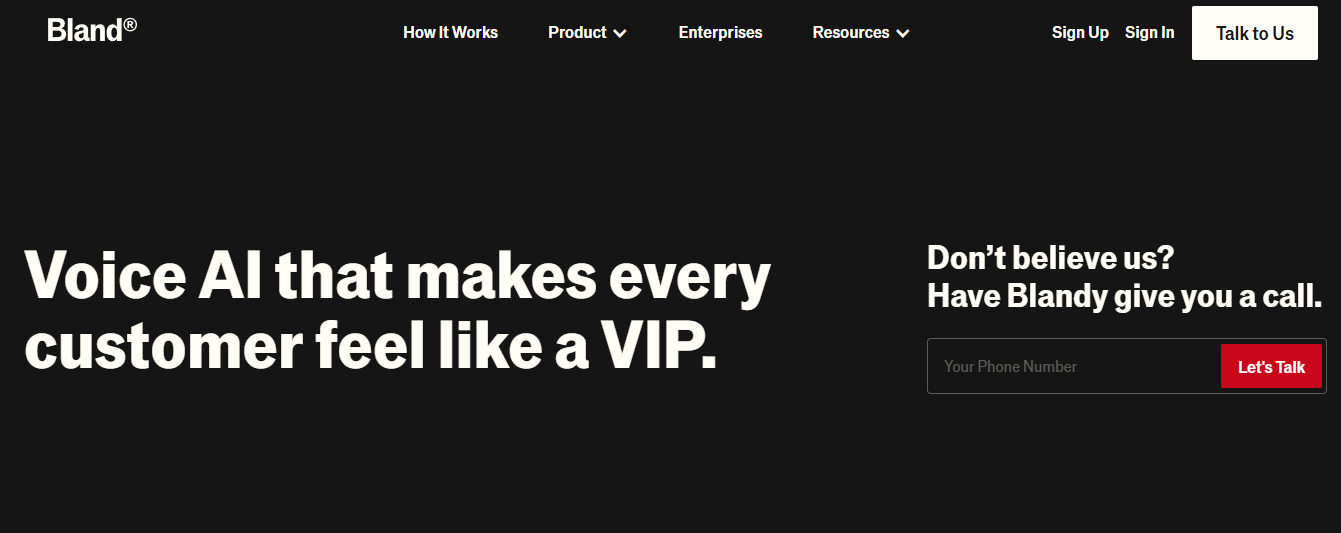
Bland provides self-hosted, real-time AI voice agents that take over routine inbound calls while maintaining data governance control. It targets large enterprises that need human-sounding voice automation, compliance, and scale without outsourcing voice data.
Why I Picked Bland
I picked Bland because it addresses a persistent tradeoff: scale and natural conversation, without handing over call data to a third party. Its real-time voice synthesis and on-premise deployment make it practical for regulated environments that need fast, consistent phone support.
Standout Features and Integrations
Natural-sounding voice agents, self-hosted deployment, IVR replacement, and real-time call handling. Integrations typically include telephony stacks, CRM connectors, and webhooks for ticketing systems.
Pros:
- Human-sounding, low-latency voice agents
- Keeps data on premises for compliance
- Scales without proportional headcount increases
2. Freshservice
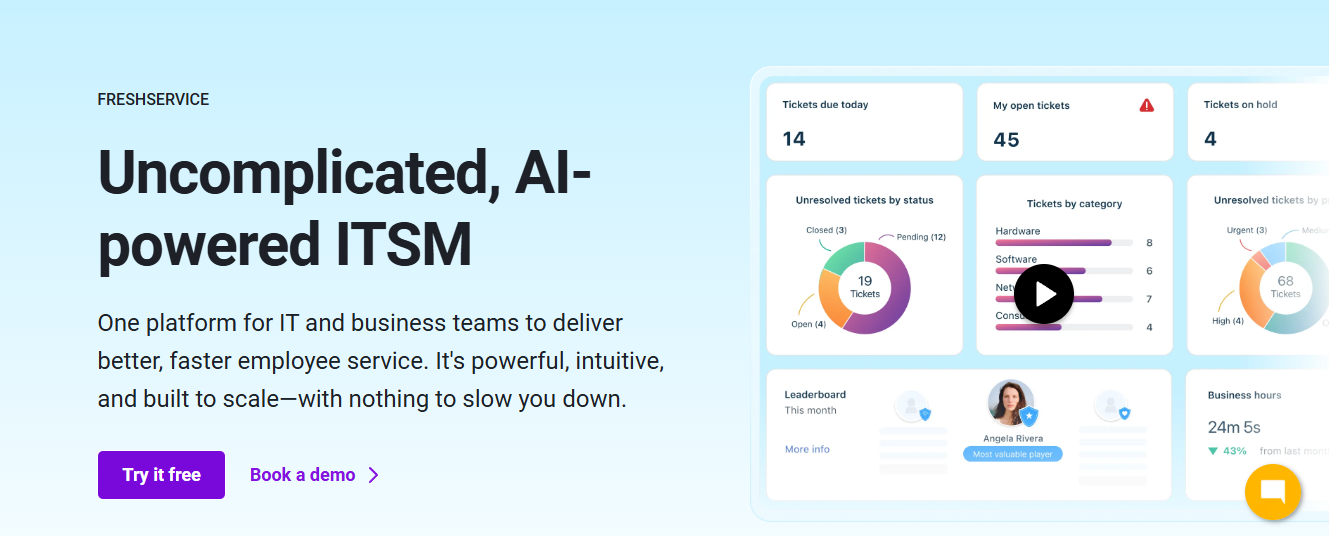
Freshservice is an ITSM help desk that blends a clean interface with Freddy AI for automations and proactive monitoring, serving teams from SMBs to enterprises. It focuses on reducing manual work in IT workflows while maintaining tight control over asset and request management.
Why I Picked Freshservice
I chose Freshservice for its targeted ITSM AI features, which deliver measurable throughput improvements, such as automated ticket handling and contextual support within collaboration tools. Freddy’s routing and deflection capabilities help busy desks scale without adding headcount.
Standout Features and Integrations
Incident management, service catalog, knowledge management, IT asset management with auto-discovery, and AI-driven automation. Integrations include Microsoft Teams, Slack, Jira, TeamViewer, Azure AD, Google Workspace, Salesforce, and DocuSign.
Pros:
- Strong IT asset and incident workflows
- AI-driven ticket automation and deflection
- Native integrations to collaboration tools
Cons:
- Advanced AI features cost extra
- Reporting can feel constrained for power users
3. Monday service
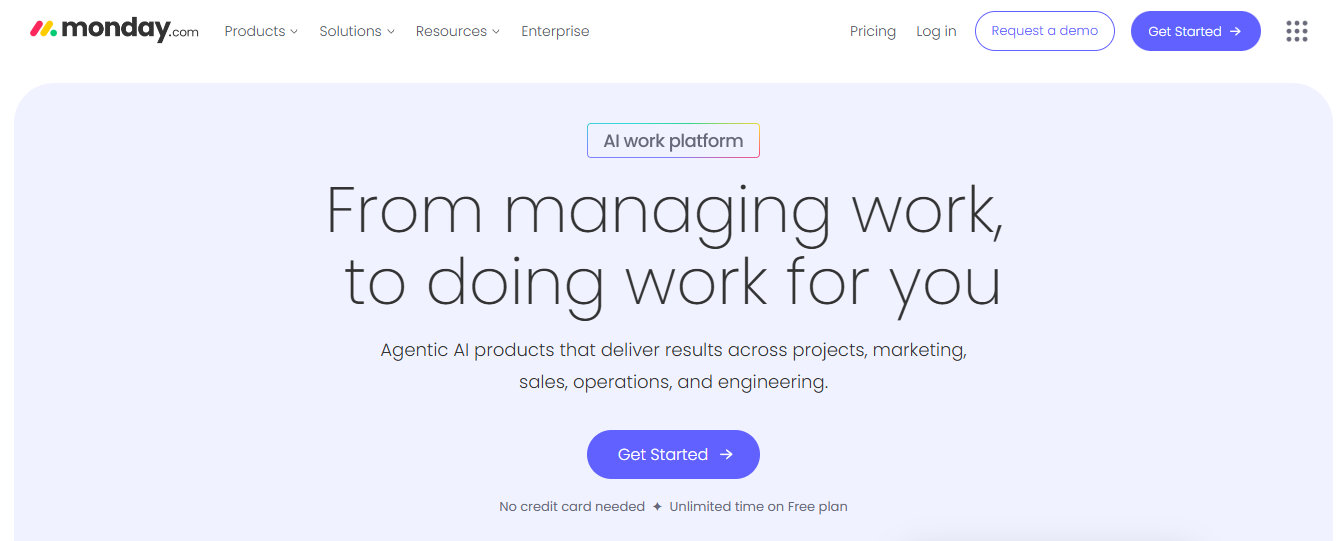
Monday service gives teams no-code boards and workflow builders to map support processes visually and automate repetitive steps. It suits teams that want tight customization without writing code and value visual dashboards.
Why I Picked Monday service
I picked Monday service because it lets non-technical teams build process-driven workflows quickly, which reduces friction when business rules change. The visual approach makes ownership and handoffs visible.
Standout Features and Integrations
No-code workflows, automations, visual dashboards, centralized issue tracking, and role-based views. Integrations include Slack, Zoom, Microsoft Teams, Google Drive, Jira, HubSpot,
Salesforce, GitHub, and Gmail.
Pros:
- Rapid, code-free customization
- Visual tracking of workload and SLAs
- Scales with growing teams
Cons:
- Setup can be time-consuming for complex processes
- Automations need fine-tuning for scale
4. SuperOps

SuperOps combines PSA and RMM functions, allowing Managed Service Providers to manage tickets, monitoring, billing, and patching from a single console. It targets MSPs that want an integrated toolchain.
Why I Picked SuperOps
I chose SuperOps because it eliminates context switching between PSA and RMM tools, thereby speeding up technician resolution by surfacing client context and automating event-based actions. That saves billable time and lowers MTTR.
Standout Features and Integrations
Ticket prioritization, Kanban views, in-platform collaboration, event triggers, automatic time tracking, and automated invoicing. Integrations include Xero, QuickBooks, Stripe, Webroot, SentinelOne, Splashtop, TeamViewer, Bitdefender, and Microsoft Azure.
Pros:
- All-in-one RMM and PSA workflow
- Strong automation for recurring tasks
- Friendly UI for technicians
Cons:
- Client portal needs polish
- Language support is limited
5. SAAS First
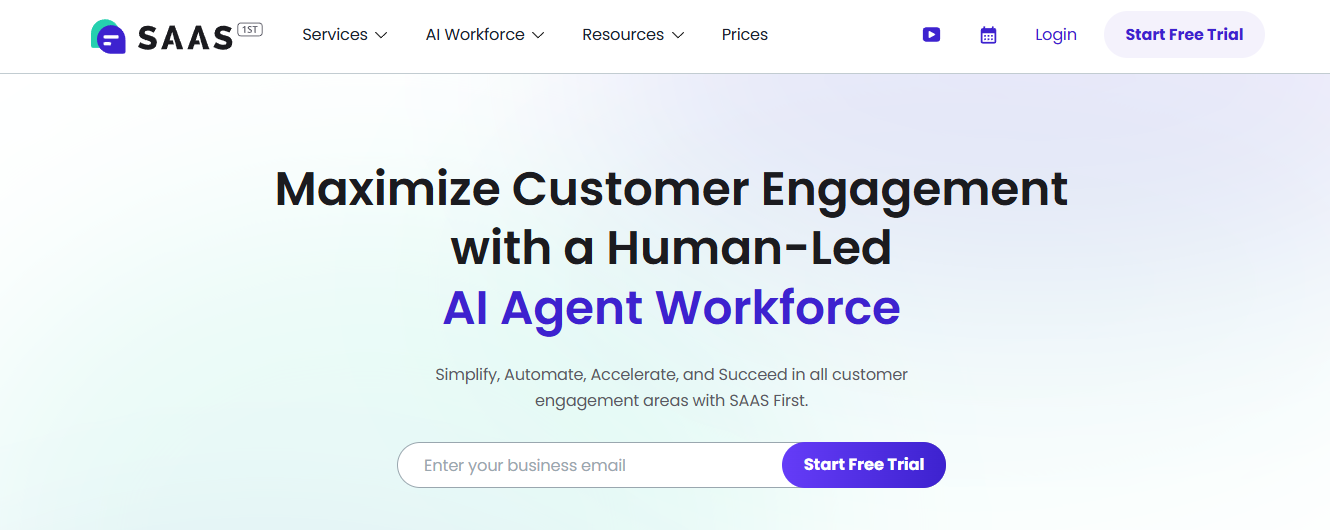
SAAS First bundles an omnichannel inbox, knowledge base, live chat, and an AI chatbot called Milly, designed to support SaaS and eCommerce teams that require simple automation.
Why I picked SAAS First
I picked SAAS First for its focus on keeping conversations centralized and automating routine chat queries, which reduces load on agents while preserving conversational context across channels.
Standout Features and Integrations
Omnichannel inbox, multilingual AI chatbot, knowledge base, campaign tools, and real-time analytics. Integrations include WhatsApp, Facebook, and Twilio SMS.
Pros:
- Helpful chatbot and centralized inbox
- Multichannel support from one console
- Suitable for smaller teams starting with automation
Cons:
- Limited third-party integrations
- May hit scalability limits at high volume
6. Zoho Desk
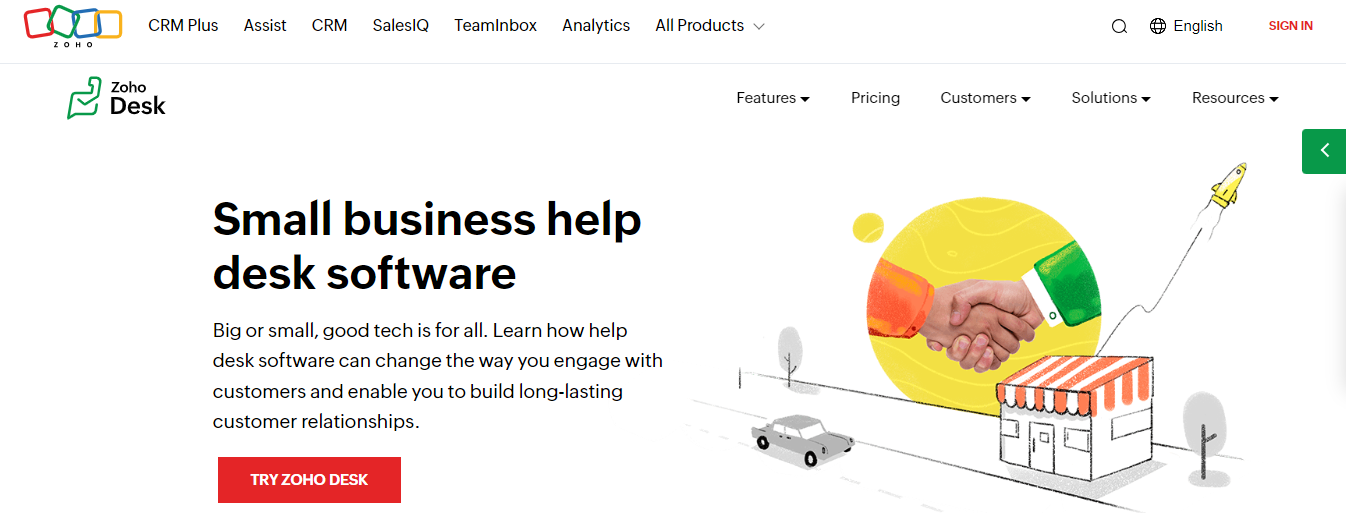
Zoho Desk targets teams that want omnichannel ticket handling, plus Zia AI for sentiment analysis and assistance, with deep integration into a broader Zoho stack.
Why I Picked Zoho Desk
I chose Zoho Desk because its combination of omnichannel routing and contextual AI saves agents time and surfaces sentiment and next best actions directly in ticket views. That makes responses faster and more relevant.
Standout Features and Integrations
Zia AI for sentiment and automation, omnichannel routing, knowledge base, mobile apps, and detailed reporting. Integrations include Google Workspace, Slack, MailChimp, Zapier, CRM Plus, Service Plus, and other Zoho apps.
Pros:
- Strong automation and AI helpers
- Mobile-first accessibility
- Broad native app ecosystem
Cons:
- Mobile UI could be smoother
- Rule customization has limits
7. Help Scout
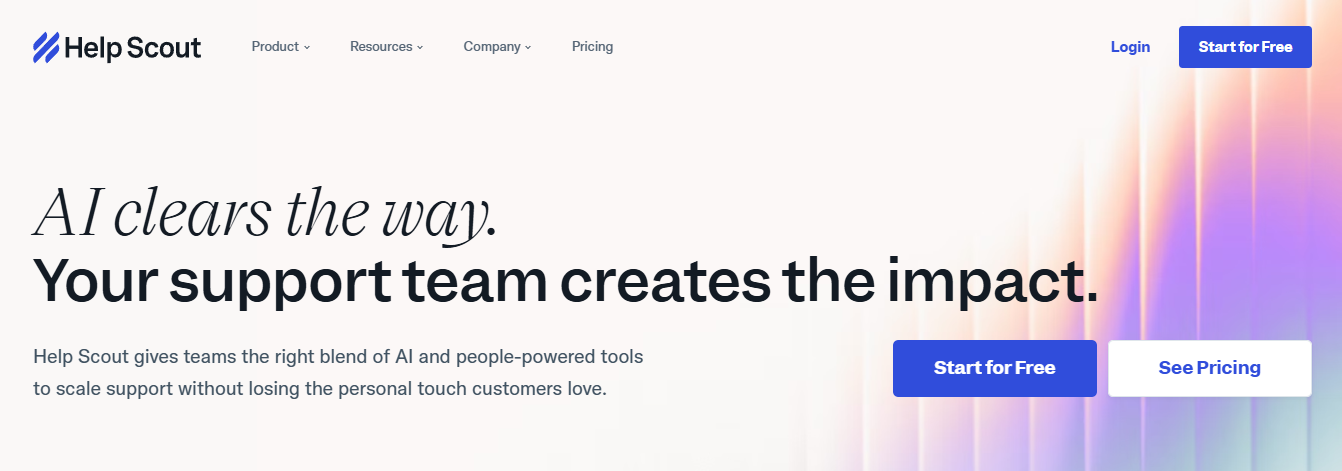
Help Scout is a shared inbox solution built around email and chat, with a no-code if/then automation builder and a friendly, agent-focused UX.
Why I Picked Help Scout
I chose Help Scout for its simplicity and automation model, which empowers non-technical teams to streamline repetitive tasks and maintain a human touch in email workflows. That lowers agent burnout and speeds responses.
Standout Features and Integrations
Shared inbox, website chat widget, knowledge base, no-code automations, and over 100 integrations, including Shopify, HubSpot, Jira, Salesforce, Slack, and Zapier.
Pros:
- Intuitive interface inside a familiar email model
- Good value at lower tiers
- Mobile apps available
Cons:
- Enterprise security is an add-on
- Proactive message costs add up
8. Zoho Assist
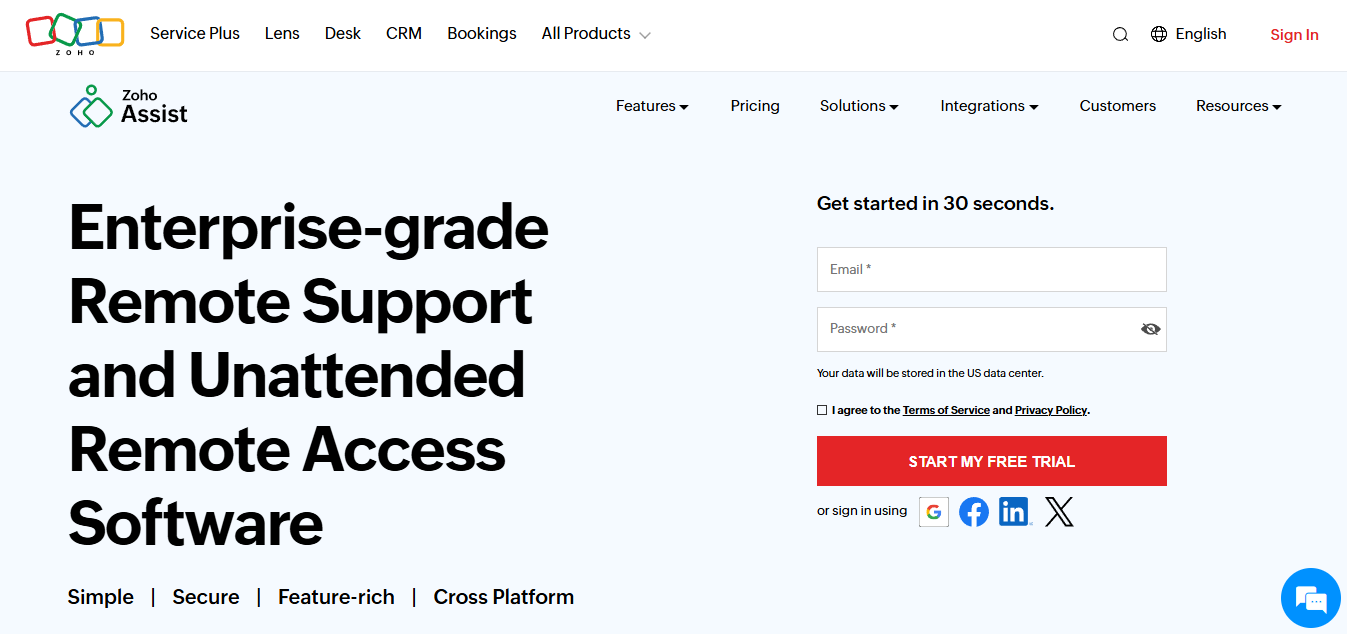
Zoho Assist provides on-demand and unattended remote access, session recording, and secure file transfer for support teams handling device-level issues.
Why I Picked Zoho Assist
I chose Zoho Assist because remote control and session recording are the fastest ways to resolve device issues without lengthy troubleshooting threads. It reduces repeat contact by letting agents fix issues directly.
Standout Features and Integrations
Unattended access, session recording, live chat and voice, scheduling, and secure encryption. Integrations include Zoho Suite, Zendesk, ServiceNow, Slack, Microsoft Teams, Jira, and Google Suite.
Pros:
- Comprehensive remote support tools
- Strong security controls
- Proper session recording for audits and training
Cons:
- Some features require coding for advanced flows
- Less ideal for teams outside Zoho
9. InvGate Service Management

InvGate Service Management offers customizable workflows, rule-based routing, and a service catalog for IT and other internal service teams.
Why I Picked InvGate Service Management
I picked InvGate because its routing and modular catalog make it practical for teams that expect ticket volume from multiple departments, keeping assignments aligned with SLAs.
Standout Features and Integrations
Service catalog, knowledge management, SLA rules, AI, and low-code automation. Integrations include FileWave, Lansweeper, Microsoft Teams, Active Directory, Okta, Office 365, OpenAI, Outlook, and Jira.
Pros:
- Strong SLA and routing controls
- Low-code automation options
- Suitable for internal multi-team service models
Cons:
- Native integrations could be broader
- No social media ticketing
10. Missive
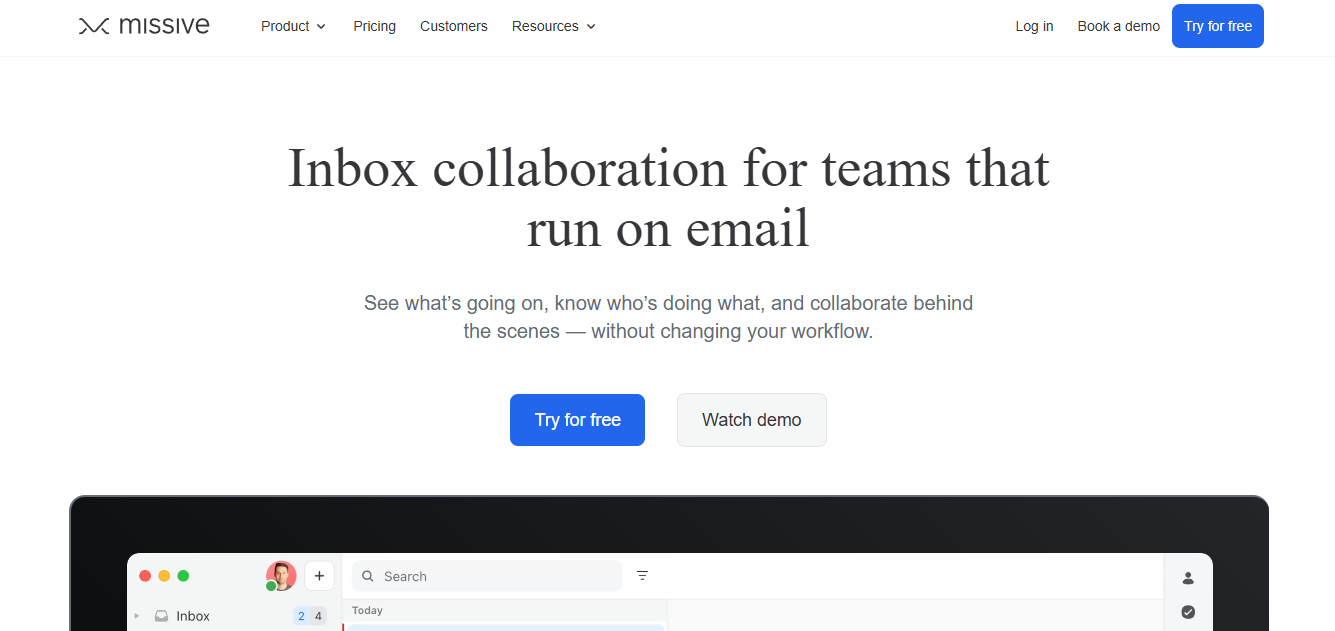
Missive unifies email, chat, SMS, and social into a shared inbox where conversations become tasks and internal chat happens inline.
Why I Picked Missive
I chose Missive for its productivity-first approach, which keeps agent conversations and customer threads in one place, minimizing context loss and reducing duplicate work.
Standout Features and Integrations
Shared inbox, task conversion, workload balancing, conversation linking, automation rules, security, and SSO. Integrations include ChatGPT, Zapier, HubSpot, Salesforce, Aircall, Zoom, Dropbox, Google Drive, Asana, and GitHub.
Pros:
- Converts email into actionable tasks
- Tight team collaboration inside threads
- Integrates with primary tools, including AI assistants
Cons:
- Learning curve for new users
- Offline functionality is limited
11. Salesforce Service Cloud

Salesforce Service Cloud blends AI, CRM data, and omnichannel routing to deliver personalized customer journeys and field service coordination.
Why I Picked Salesforce Service Cloud
I chose Salesforce Service Cloud for its deep CRM integration and enterprise-grade routing, which enables personalization at scale and makes it measurable across channels.
Standout Features and Integrations
Omni-Channel Routing, knowledge base, field service, AI-driven triage, and a drag-and-drop self-service builder. Integrations include Freshdesk, Twilio, Mailchimp, HubSpot, TeamViewer, and many CRM and analytics tools.
Pros:
- Powerful personalization and routing at scale
- Unified customer profile across channels
- Field service capabilities included
Cons:
- Steep learning curve and implementation overhead
- Can feel heavyweight for smaller teams
12. Zendesk
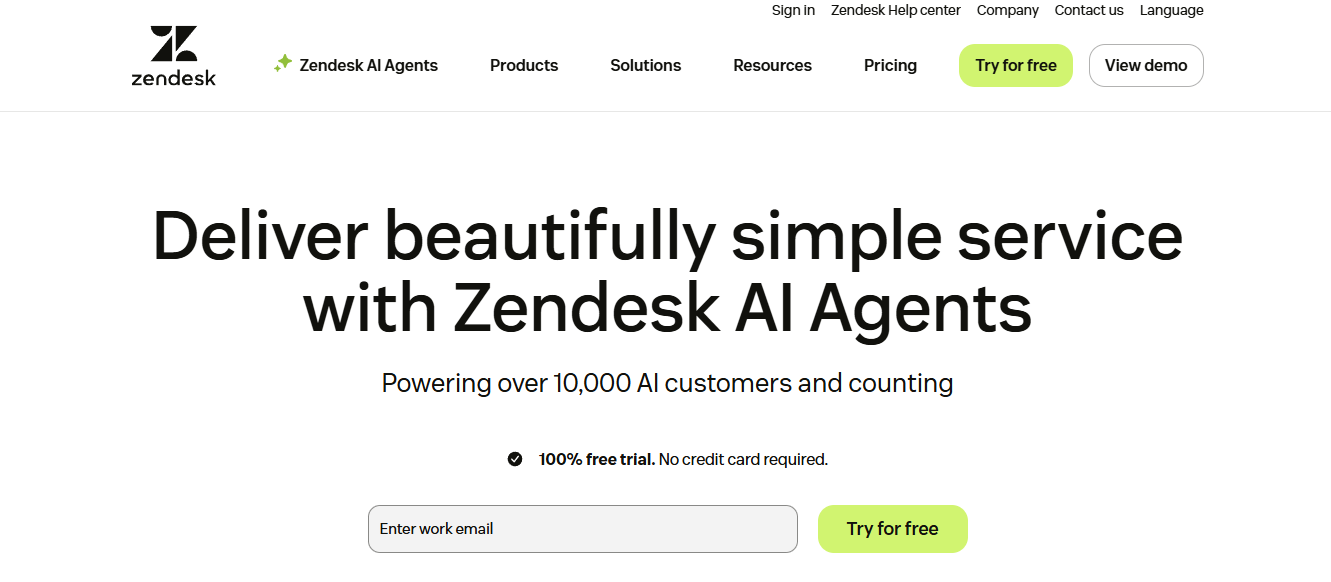
Zendesk provides teams with a flexible and scalable platform for omnichannel support, featuring self-service, article creation, and bot-assisted routing.
Why I Picked Zendesk
I chose Zendesk because it combines ease of scaling with a marketplace of over 1,200 apps, allowing teams to evolve without rebuilding integrations as their needs change. The flow from question to knowledge article to bot answer is efficient.
Standout Features and Integrations
Automated article creation from tickets, chat widget with intent capture, omnichannel inbox, and a large marketplace. Integrations include Asana, Google Workspace, HubSpot, Jira, Salesforce, Shopify, Slack, Zoom, and many more.
Pros:
- Strong multichannel ticketing and self-service workflows
- Easy to add integrations through the marketplace
- Localized content in many languages
Cons:
- Self-service is gated behind higher plans
- Analytics dashboards are not highly customizable
13. Front
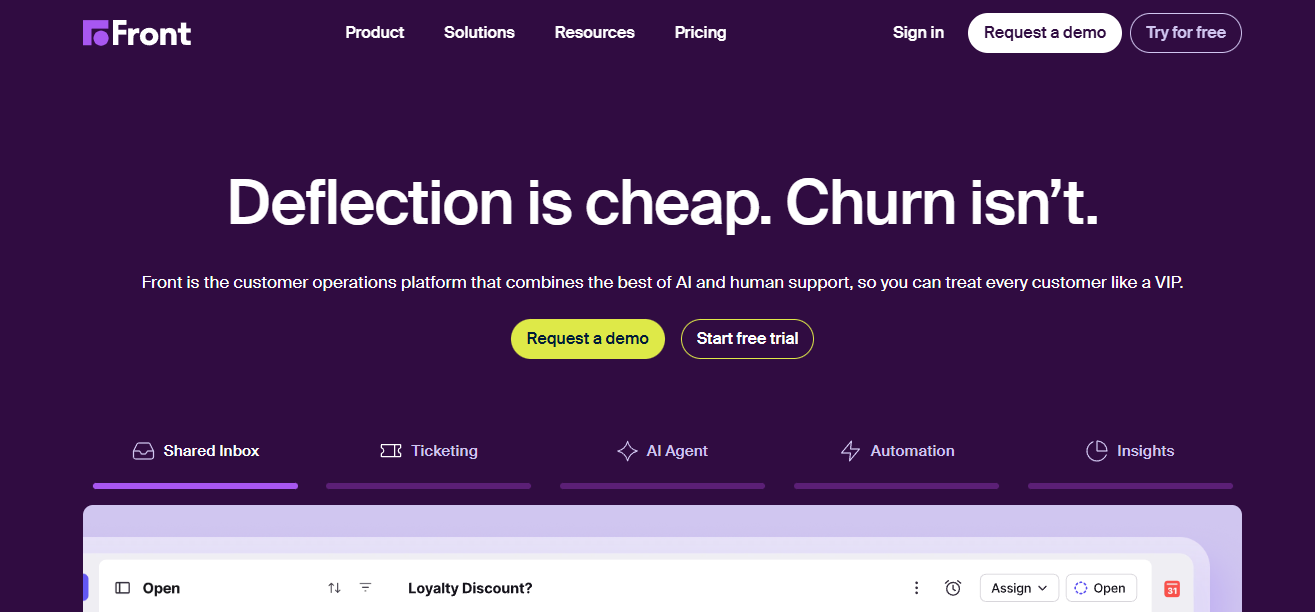
Front consolidates email, chat, and social messages into shared inboxes with comments and assignments, keeping teams aligned without losing conversational nuance.
Why I Picked Front
I chose Front because it balances the flexibility of email with structured assignments and automation, which is valuable for teams that need to maintain tone while scaling responses.
Standout Features and Integrations
Shared inboxes, contact profiles with consolidated history, internal notes, workflow automation, and knowledge base. Integrations include Aircall, Asana, ClickUp, Dialpad, Gainsight, Drift, and Calixa.
Pros:
- Strong collaboration and contact context
- Good customization and automation
- Smooth multi-channel aggregation
Cons:
- Can be slow on large datasets
- Feature breadth creates a learning curve
14. Tidio

Tidio combines a live chat widget with automated chatbots and a knowledge base to support small to mid-market eCommerce teams.
Why I picked Tidio
I chose Tidio for its user-friendly chatbot triggers and its practical, free, and starter plans, which allow teams to experiment with automation before committing a budget.
Standout Features and Integrations
Live chat, knowledge base, analytics for response times and satisfaction, and up to 40k chatbot triggers. Integrations include ActiveCampaign, Google Analytics, Klaviyo, Magento, Mailchimp, Wix, and Zapier.
Pros:
- Generous free and starter functionality
- Multilingual support in all plans
- Strong eCommerce integrations
Cons:
- Live chat is limited to 24/5 on lower tiers
- Top-tier customization is locked behind higher plans
15. NinjaOne
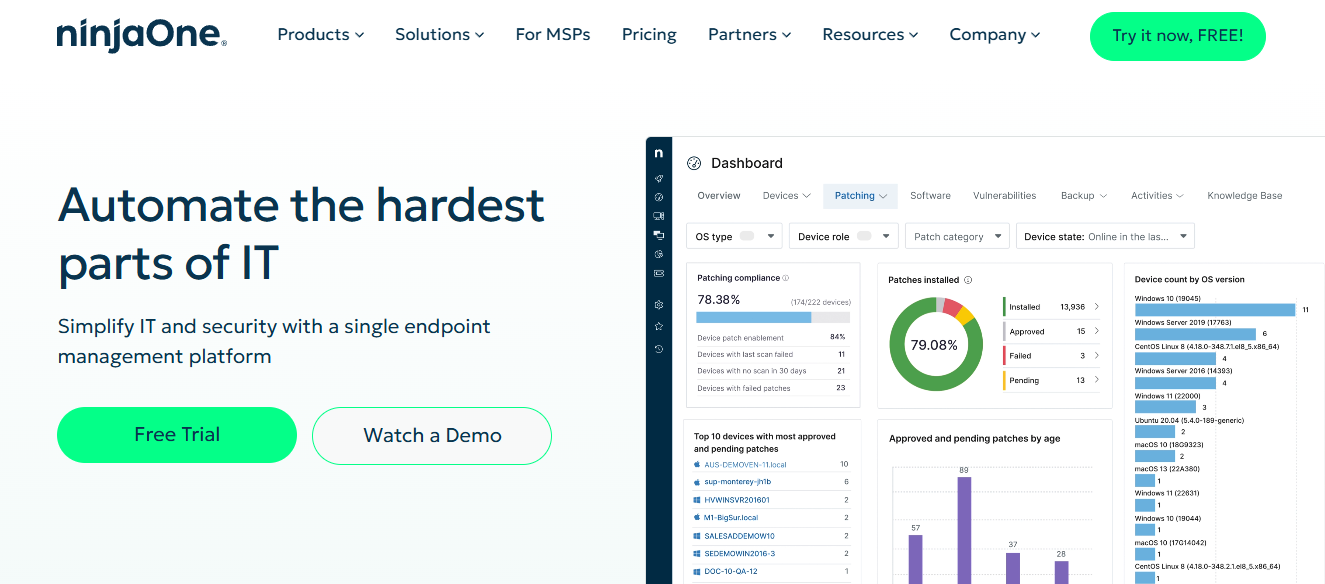
NinjaOne combines RMM, endpoint management, patching, and ticketing into a single platform for IT teams that require in-depth device control.
Why I Picked NinjaOne
I chose NinjaOne because integrating monitoring and alerts with a help desk workflow prevents back-and-forth communication with engineers and reduces the time spent chasing down the root cause.
Standout Features and Integrations
Remote monitoring, patch management, backup, ticketing, automation, and detailed analytics. Integrations include TeamViewer, Splashtop, ConnectWise, SentinelOne, Bitdefender, Webroot, Okta, PagerDuty, and Slack.
Pros:
- Unified IT operations and help desk features
- Strong automation and reporting
- User-friendly interface for technicians
Cons:
- Advanced features have a learning curve
- Focus is primarily IT-centric
16. Hiver
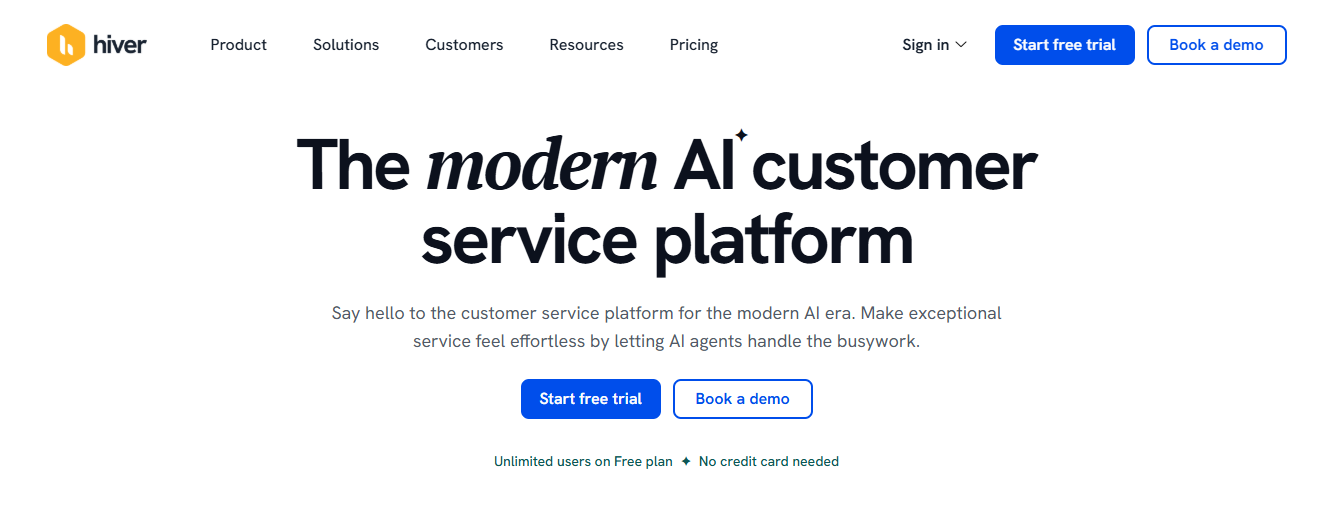
Hiver transforms Gmail into a collaboration hub with shared inboxes, assignments, and status tracking for teams who live in Google Workspace.
Why I Picked Hiver
I picked Hiver because it removes the need to learn a new interface; teams that rely on Gmail can add help desk functionality without a disruptive migration.
Standout Features and Integrations
Shared inbox inside Gmail, assignment and status tracking, automation, reporting, and templates. Integrations include Aircall, Asana, Jira, Okta, QuickBooks, Salesforce, Slack, and WhatsApp.
Pros:
- Minimal change for Gmail-first teams
- Good analytics and templates
- Fast to adopt
Cons:
- Many integrations require Zapier
- Advanced automation is limited to premium plans
17. 3CX
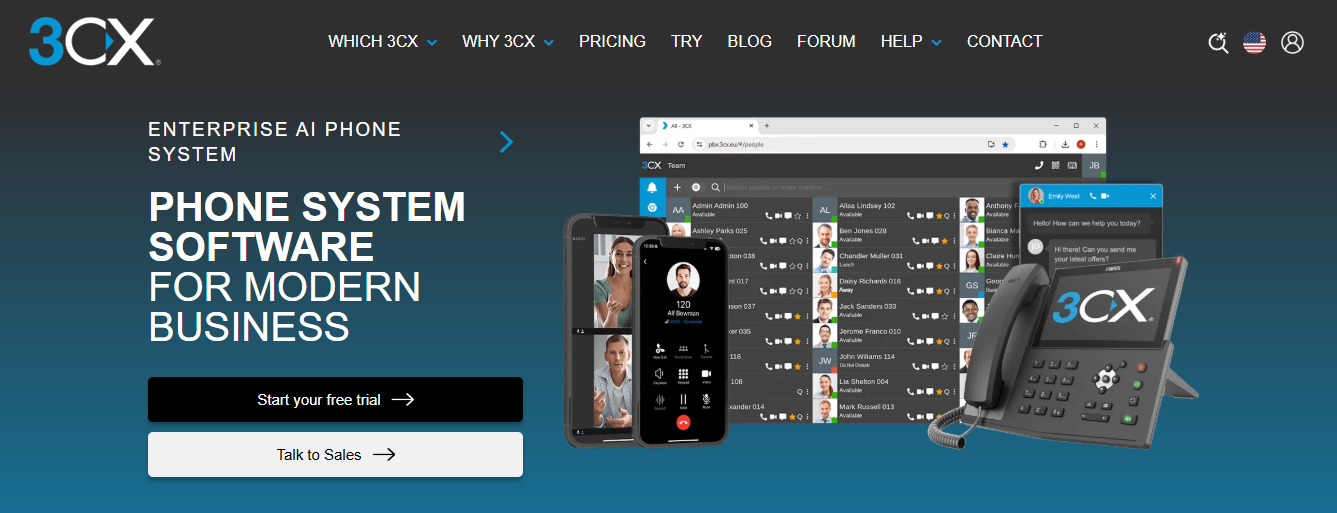
3CX is a software PBX that supports calls, SMS, live chat, and WhatsApp, and can be self-hosted or cloud-hosted to suit cost and control preferences.
Why I Picked 3CX
I chose 3CX for teams that require a comprehensive telephony feature set and want flexibility between cloud hosting and on-premises deployments, while avoiding high per-seat telephony costs.
Standout Features and Integrations
Call queues, IVR, click-to-call, video conferencing, mobile apps, and CRM integrations. Integrations include Bitrix24, ConnectWise, Freshdesk, HubSpot, Microsoft 365, Teams, Salesforce, Zendesk, and Zoho.
Pros:
- Free tier for small teams up to 10 users
- Intense call center features like listen, whisper, and barge
- Flexible deployment models
Cons:
- Skill-based routing locked to top plan
- Some integrations are limited to paid tiers
18. Intercom
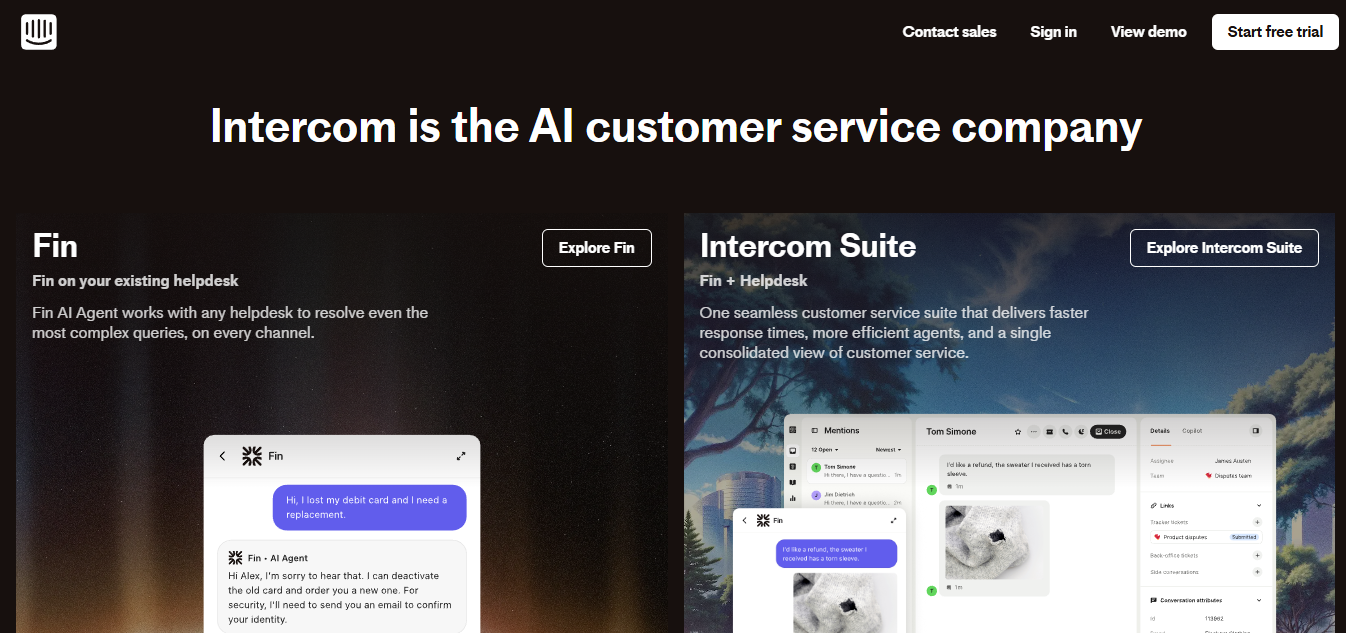
Intercom offers proactive messages, in-product chat, bots that pull from knowledge bases, and product tours to reduce support volume before it escalates.
Why I picked Intercom
I picked Intercom because proactive in-product engagement prevents common questions from turning into tickets, and Fin, their AI, provides accurate answers without lengthy training.
Standout Features and Integrations
In-product chat, product tours, bot-driven triage, knowledge base integration, and templated messages. Integrations include Aircall, GitHub, Jira, Salesforce, Stripe, Zendesk, and many others, available via their Respective App Stores.
Pros:
- Proactive messaging and in-app help reduce volume
- Built-in AI answers from the knowledge base
- Rich product engagement tools
Cons:
- Starter plans lack advanced routing rules
- Social integrations are gated to higher tiers
19. SysAid
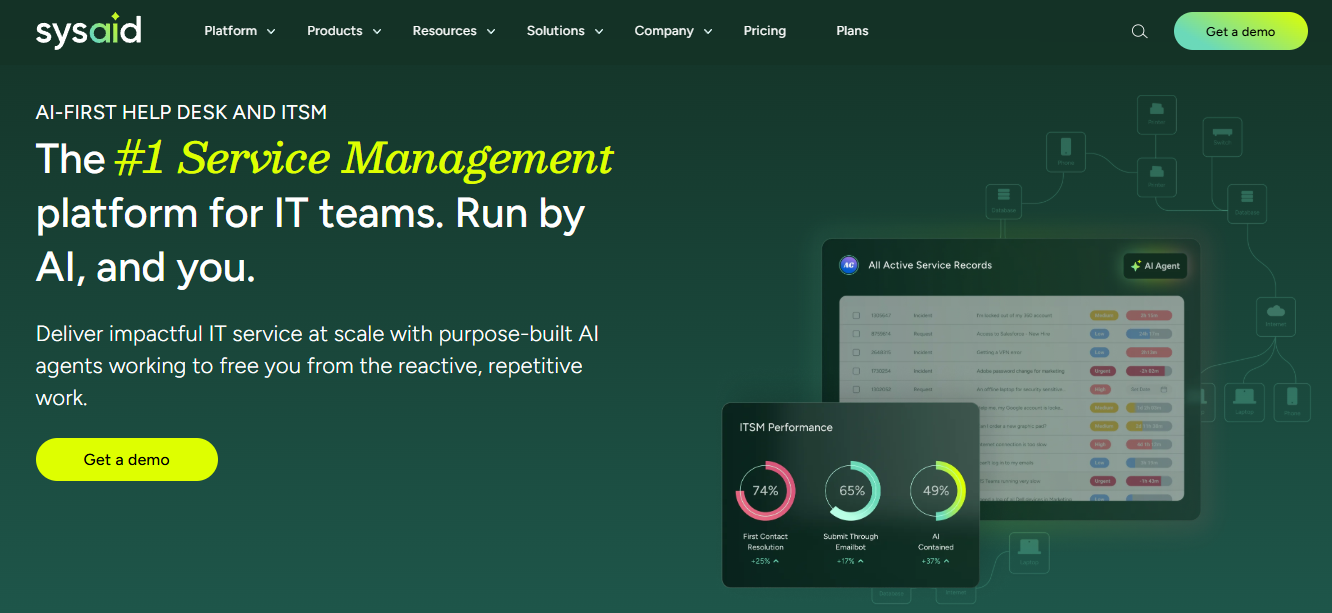
SysAid offers ITSM tools with asset mapping, remote control, and codeless setup for teams that require a quick and controlled deployment.
Why I Picked SysAid
I picked SysAid for its self-service automation, like automated password resets and one-click issue submission, which offloads simple requests from human agents quickly.
Standout Features and Integrations
Asset management with ticket context, remote control, codeless configuration, and ITSM workflows. Integrations include Azure, ADFS, Bomgar, Jira, Microsoft Teams, Nagios, Office 365, and Okta.
Pros:
- Quick to implement for IT teams
- Proper remote control and asset linkage
- Codeless configuration lowers setup friction
Cons:
- Customization options are limited
- Pricing transparency is weak
20. Gladly

Gladly presents a continuous conversation timeline across channels, allowing agents to see a single view of a customer’s history and match voice with other channels.
Why I Picked Gladly
I picked Gladly for its People Match routing and integrated workforce management, which reduces retries and mismatches while making staffing decisions more data-driven.
Standout Features and Integrations
Unified conversation timeline, IVR with context capture, callbacks, SMS fallback, workforce management, and task features. Integrations include Medallia, Calabrio, Magento, Klaviyo, Netomi, Qualtrics, and many eCommerce systems.
Pros:
- Accurate conversation timeline across channels
- Intelligent routing to qualified agents
- Workforce management is built in
Cons:
- Telecom and transaction fees can add up
- No free trial
21. LiveAgent
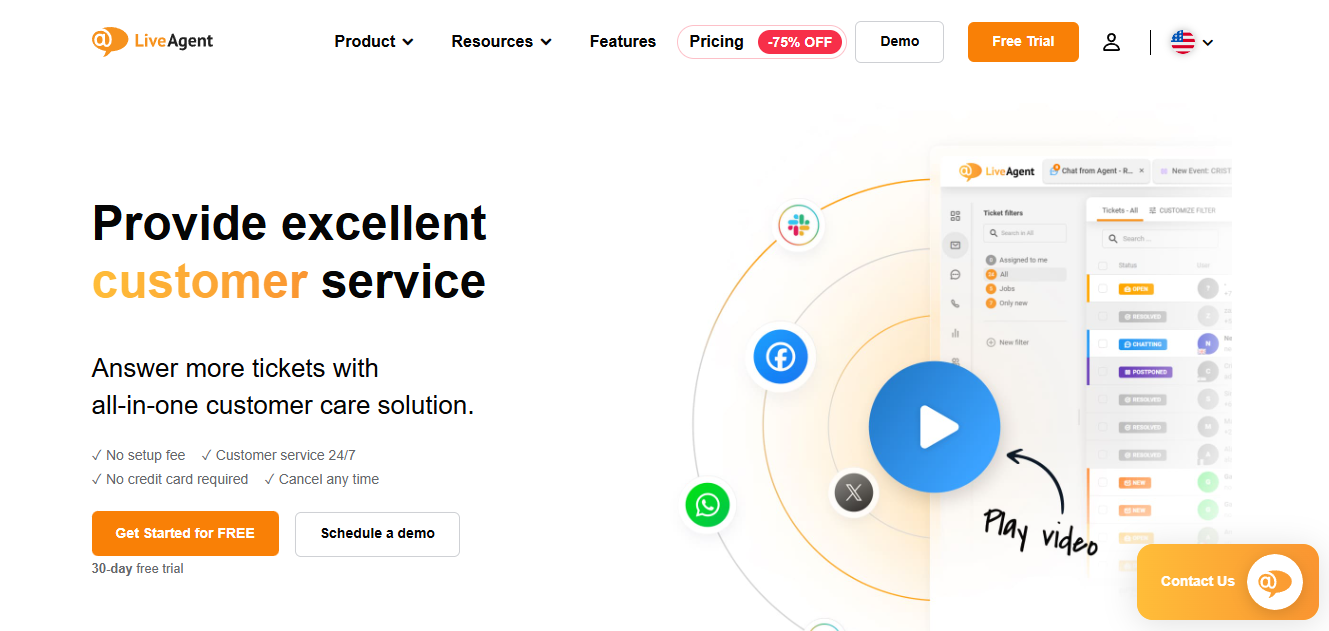
LiveAgent bundles ticketing, live chat, call center tools, an AI chatbot, and knowledge base themes, along with white-glove migration services for teams switching platforms.
Why I Picked LiveAgent
I picked LiveAgent for its quick onboarding and concierge migration, which removes a significant barrier teams face when switching platforms. That speeds time-to-value.
Standout Features and Integrations
Automated workflows, AI chatbot, knowledge base, forums, and feedback buttons. Integrations include ActiveCampaign, HubSpot, Jira, Pipedrive, Shopify, Slack, and 200-plus other tools.
Pros:
- Strong third-party integrations and migration help
- AI chatbot and multi-channel ticketing
- White glove onboarding available
Cons:
- A multi-knowledge base requires extra fees
- Some social integrations cost extra
22. Desk365
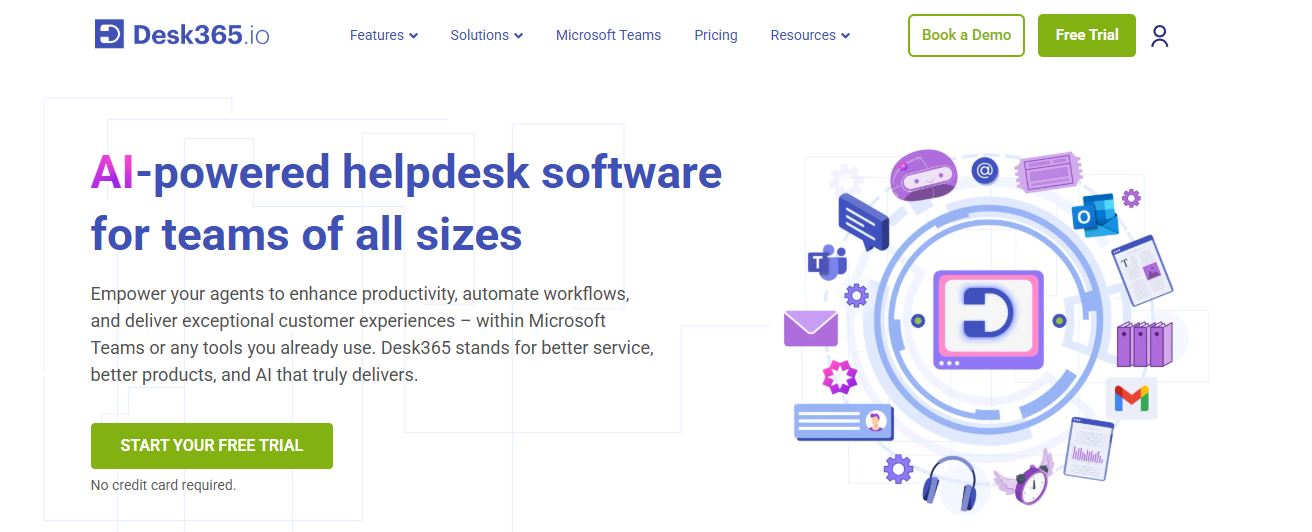
Desk365 emphasizes AI-assisted ticket handling, summarization, and converting tickets into knowledge base articles to increase self-service.
Why I Picked Desk365
I picked Desk365 because its AI summarization and article generation reduce repetitive work and help build a usable knowledge base from honest ticket conversations.
Standout Features and Integrations
AI ticketing, SLA management, mobile responsiveness, and knowledge conversion. Integrations include Microsoft Teams, Asana, Azure DevOps, and Jira.
Pros:
- Effective AI summarization and knowledge creation
- SLA controls and mobile support
- Helps convert support transcripts into reusable content
Cons:
- The integrations list is narrower than the market leaders
- Feature parity can vary by plan
23. ManageEngine ServiceDesk Plus

ServiceDesk Plus combines ITSM workflows with IT asset and configuration management, providing teams with structured incident, problem, and change control.
Why I Picked ManageEngine ServiceDesk Plus
I chose it because the package reduces risk through integrated approvals and keeps incidents tied to assets, which speeds up root-cause analysis.
Standout Features and Integrations
Incident, problem, and change management, CMDB, virtual assistant, AI features, and SLA escalation. Integrations include Microsoft 365, Microsoft Teams, Jira, and REST APIs for custom connections.
Pros:
- Strong ITIL-aligned workflows
- Integrated ITAM and CMDB
- Scales from small teams to enterprises
Cons:
- Interface can feel older compared with newer tools
- Pricing depends on the modules used
24. EngageBay
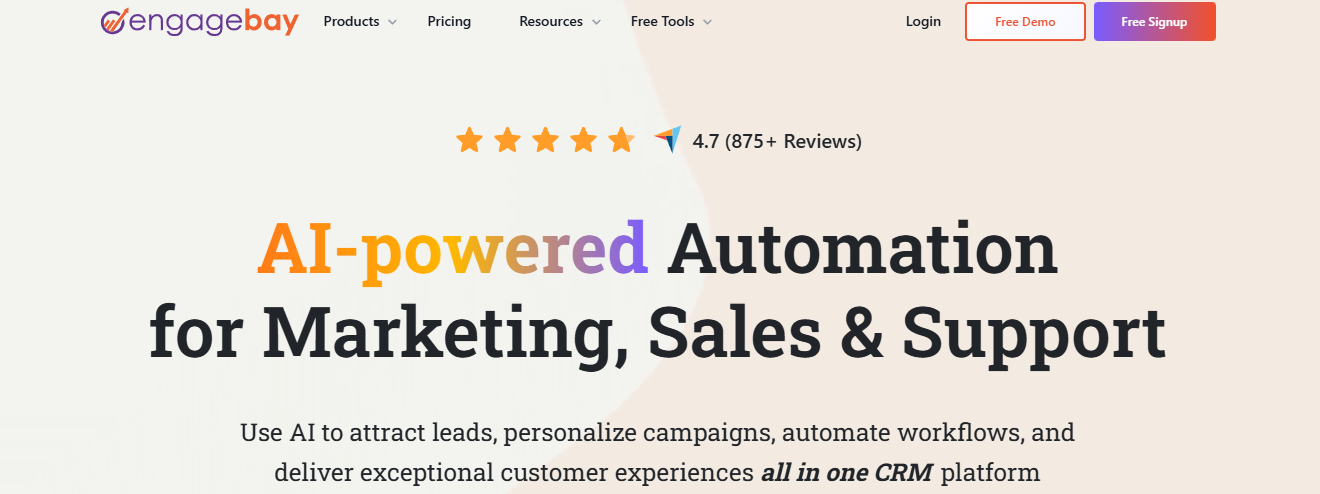
EngageBay’s Service Bay offers ticket management, automation, canned responses, and custom views, along with a free tier for teams getting started.
Why I Picked EngageBay
I chose EngageBay for teams that require personalized ticket lenses and generous free usage to explore automated service workflows without incurring early spend.
Standout Features and Integrations
Personalized ticket views, automation, canned responses, ticket grouping, and analytics. Service Bay is free to use.
Pros:
- Free plan with useful features
- Good customization of ticket views
- Clear automation tools for small teams
Cons:
- Less enterprise polish on integrations
- Some advanced reporting features are limited
25. UserGuiding
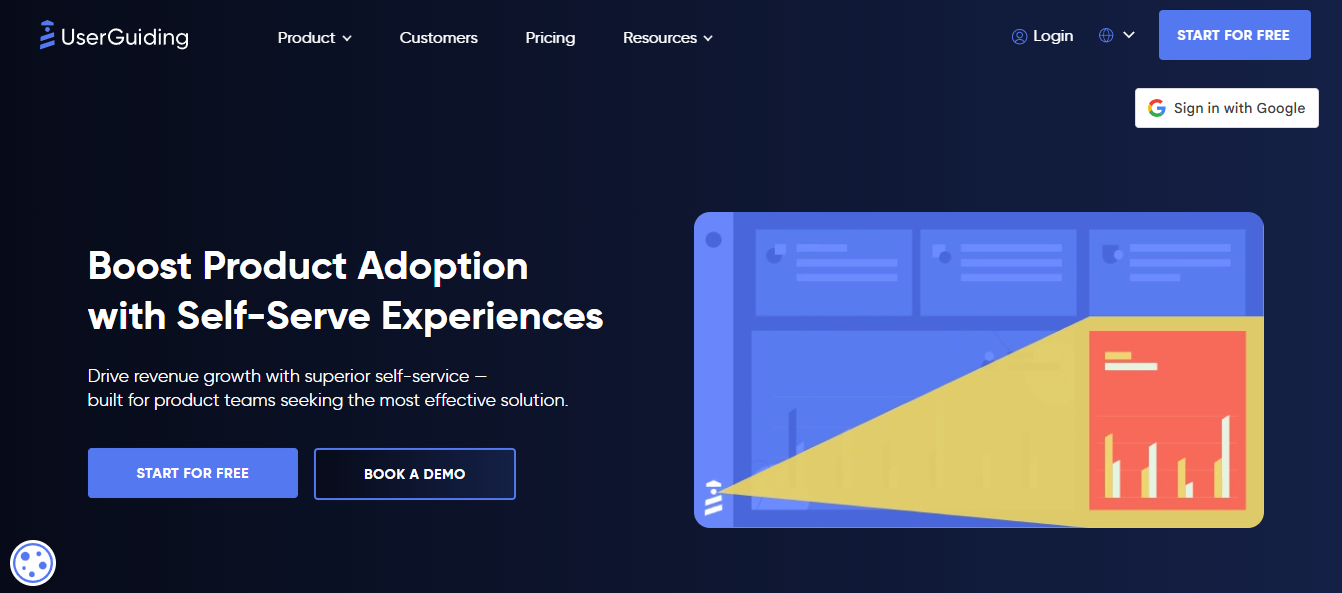
UserGuiding builds no-code in-app walkthroughs and resource centers so teams can create context-sensitive help and reduce live support needs.
Why I Picked UserGuiding
I picked UserGuiding because guided in-app help shortens onboarding and reduces repetitive queries by answering the right question at the right time. That improves first-touch outcomes.
Standout Features and Integrations
No-code walkthroughs, resource center, interactive guides, micro-surveys, and integrations with Mixpanel, Segment, Intercom, Slack, Google Analytics, and HubSpot. Paid plans start from $89 per month with a 14-day trial.
Pros:
- No-code guides and onboarding flows
- Easy to integrate with analytics and comms stacks
- Reduces simple support contact volume
Cons:
- Focused on onboarding rather than full ticket flows
- Cost scales with advanced features
26. HaloITSM
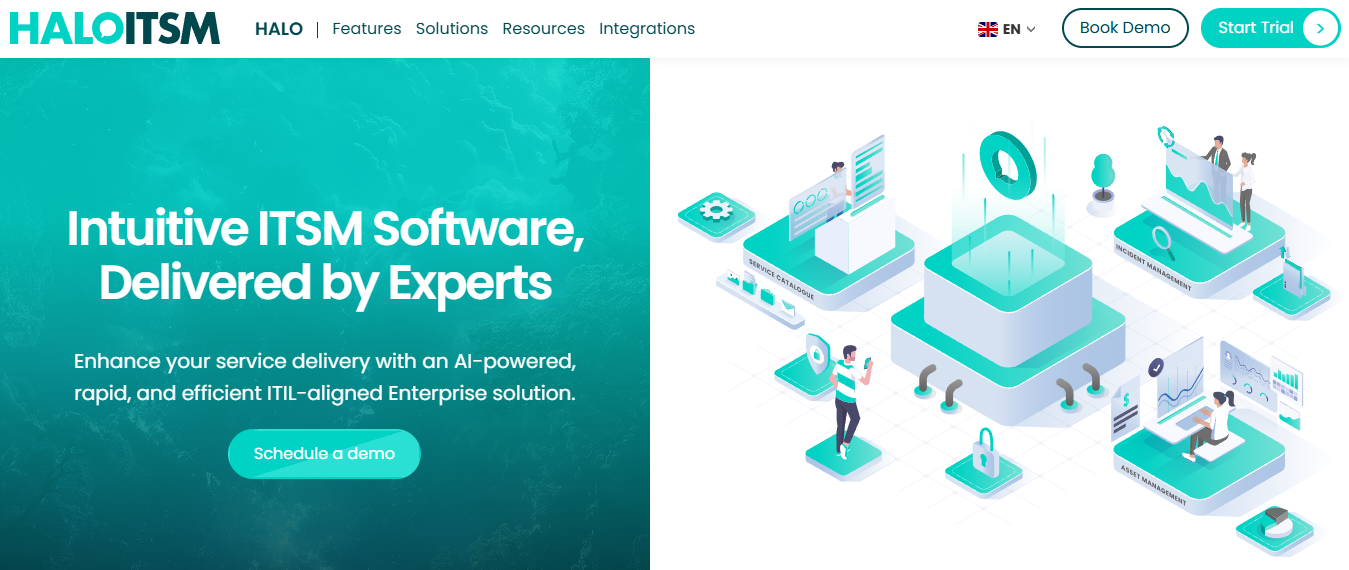
HaloITSM provides ticket lifecycle management, self-service portals, extensive integrations, and governance features to align IT and other service teams.
Why I Picked HaloITSM
I picked HaloITSM for enterprise teams that need strict approval flows, compliance tracking, and the ability to extend workflows beyond IT into HR and facilities.
Standout Features and Integrations
Incident linking, knowledge base, calendar task views, approvals, reporting, and integrations with Office 365, Azure DevOps, Microsoft Teams, and Lansweeper.
Pros:
- Enterprise-grade controls and audit trails
- Extends service management beyond IT
- Flexible integration options
Cons:
- Implementation can require specialist support
- Interface complexity for small teams
Related Reading
- Good Customer Service
- Customer Service Training
- Customer Care
- Call Center Automation
- Automated Customer Service
- Conversational Commerce
- Best Help Desk Software
19 Other Help Desk Software Solutions

We list 19 focused help desk platforms below, each with a specific use case, a concise objective description, and the core operational strengths you should consider when choosing between lightweight and specialized tools. According to First Page Sage, the global help desk software market is expected to reach $11 billion by 2025. Also, over 70% of businesses use help desk software to improve customer support
1. HubSpot
HubSpot bundles help desk features into an all-in-one CRM, giving teams ticketing, contact context, and automation without separate systems. It’s simpler than full ITSM suites but can get expensive as you add seats and advanced modules.
Key Functional Strengths
Tight CRM integration means every ticket has full customer context, which streamlines escalation and personalizes responses.
Key features:
- Ticketing and unified inbox
- Workflow automation and canned responses
- APIs and SDKs for customization
2. Fluent Support
Fluent Support is a compact, self-hosted help desk that centers on email inboxes per business and unlimited agents, making it cost-predictable for agencies or multi-brand operators. It lacks cloud-managed omnichannel features, so external chat or SMS must be layered in.
Key Functional Strengths
Unlimited agents, AI-assisted workflows, and custom ticket fields let minor ops scale without per-seat fees.
Key features:
- Multi-inbox ticketing
- Workflow automation and AI helpers
- Custom submission fields and integrations
3. HappyFox
HappyFox focuses on multiple ticket views and precise analytics to help teams prioritize backlog and track throughput. It delivers robust reporting but offers fewer deep customization options and lighter onboarding support than some rivals.
Key Functional Strengths
Multiple queue perspectives and actionable reports help managers allocate coverage and monitor SLA health.
Key features:
- Flexible ticket views and statuses
- Analytics and reporting dashboards
- Unlimited shared inboxes
4. Gorgias
Gorgias optimizes support workflows for online stores, linking orders to conversations so agents can resolve purchase issues without context switching. Its spam filtering and AI features are limited, so expect manual tuning for high-noise channels.
Key Functional Strengths
Order-aware ticketing and native Shopify chat cut friction for ecommerce agents handling refunds and fulfillment queries.
Key features:
- Shopify and ecommerce integrations
- Order management inside tickets
- Live chat and ticket macros
5. osTicket
osTicket provides teams with an open-source ticketing core that can be tailored deeply, making it ideal when you need total control over portals and UI. It requires more engineering effort to modernize the interface and add new channels.
Key Functional Strengths
Full code-level customization and flexible ticket filters enable bespoke workflows for niche support models.
Key features:
- Customizable portals and ticket forms
- Robust ticket filtering and auto-responses
- Open-source extensibility
6. Jira Service Management
Jira Service Management brings enterprise-grade queues, SLA rules, and incident handling, suited to IT and cross-functional service teams. The UI can feel dense, and reporting requires manual tuning for advanced metrics.
Key Functional Strengths
Powerful SLA controls and queue rules keep enterprise-level commitments visible and enforceable.
Key features:
- Smart ticket queues and SLAs
- Self-service portal and request catalog
- Integration with developer tools
7. Google Collaborative Inbox
If you use Gmail, Collaborative Inbox provides a lightweight structure with group assignment, statuses, and basic permissions, all without leaving your email. It lacks rich workflow automation and omnichannel routing, making it a good fit for teams that prioritize simplicity.
Key Functional Strengths
Minimal friction to adopt, with assignments and status labels that protect shared inbox ownership.
Key features:
- Shared group mailbox and assignments
- Conversation status labels
- Simple permission levels
8. Kustomer
Kustomer uses a timeline view that surfaces all interactions across channels, which helps agents maintain continuity when conversations shift from chat to phone. It targets larger operations; smaller teams may find the price and feature set more than they need.
Key Functional Strengths
Unified timeline and omnichannel capture reduce repeated questioning and speed handoffs between channels.
Key features:
- Customer timeline view
- Omnichannel ticketing and macros
- Knowledge base and dashboards
9. Dixa
Dixa routes incoming conversations to available agents, who accept or reject assignments, helping to balance the load and shorten wait times. It relies on routing rules and agent acceptance rather than traditional shared inbox queuing.
Key Functional Strengths
Routing based on availability and priority reduces queue time and routes specialized queries to the proper skill set.
Key features:
- Native multichannel support (email, chat, phone, messaging)
- Intelligent routing and agent acceptance
- Knowledge base builder and analytics
10. HelpSpot
HelpSpot is straightforward, offering both cloud and on-prem options with email-centered ticketing, reusable responses, and collision detection. If you need chat, voice, or social channels, you will hit their limits quickly.
Key Functional Strengths
Simple, dependable email workflows and time-tracking that suit lean teams that want predictable, low-maintenance operations.
Key features:
- Shared email inbox and ticketing
- Saved responses and collision detection
- Time tracking and reporting
11. Spiceworks
Spiceworks gives IT teams a no-cost help desk with asset management and ticketing, funded by contextual ads and a lively user community. It trades polish and advanced automation for affordability and a strong peer forum for troubleshooting.
Key Functional Strengths
Free baseline functionality and asset linking make it a practical starter option for IT teams on a tight budget.
Key features:
- Shared inbox and ticket rules
- Asset management and basic reporting
- Self-service portal
12. Kapture
Kapture weaves generative AI into ticket triage, summaries, and response generation, aiming to shorten handling time for large teams. The platform may require coding for deep workflow customization, and users occasionally report performance issues at scale.
Key Functional Strengths
AI-driven triage and smart summaries speed agent context building and reduce repetitive drafting.
Key features:
- Intent detection and sentiment analysis
- AI ticket summaries and response generation
- Automated routing and compliance controls
13. BoldDesk
BoldDesk blends AI copilot tools with a traditional help desk, offering auto-summaries, sentiment, knowledge base, and omnichannel routing. It offers broad capabilities in a modern UI, with standard integrations and mobile support.
Key Functional Strengths
AI assistants that read documents and site content help generate accurate automatic replies and build searchable knowledge.
Key features:
- Centralized ticketing and omnichannel inbox
- AI copilot for summaries and responses
- Knowledge base and automation
14. SysAid
SysAid pairs ITSM workflows with asset management and ITIL-aligned features, and it offers both cloud and on-prem deployment models. It focuses on IT operations first, so non-IT teams may find the interface heavy.
Key Functional Strengths
Asset-linked tickets and codeless automation reduce mean time to repair for device-related incidents.
Key features:
- Ticketing and IT asset management
- Self-service portal and automation
- ITIL workflow support
15. Vivantio
Vivantio supports multi-department service models with knowledge management, automation, and CRM-like customer tracking. It aims at structured governance, which makes it well-suited to regulated environments.
Key Functional Strengths
Workflow controls and knowledge tying across teams help keep SLAs and approvals auditable.
Key features:
- Knowledge management and automation
- CRM-style customer context
- Asset and request catalog
16. SolarWinds Service Desk
SolarWinds Service Desk combines ITAM with ticketing, chat, and reporting, giving IT teams device-level insight linked to incidents. The UI and integrations are practical but more utilitarian than polished modern SaaS alternatives.
Key Functional Strengths
Built-in asset discovery and incident linking speed root-cause analysis for device and network incidents.
Key features:
- IT asset management with ticket context
- Reporting and chat
- Feedback surveys and automation
17. Cayzu
Cayzu emphasizes straightforward setup, multi-brand support, and SLA automation, designed so small teams can get dashing. It lacks advanced AI and deep enterprise connectors, but that simplicity reduces onboarding pain.
Key Functional Strengths
Fast time-to-value with SLA rules and a clean self-service portal for basic support needs.
Key features:
- Multi-brand ticketing and SLA management
- Self-service portal and time tracking
- Multi-channel support
18. TeamSupport
TeamSupport links tickets to product inventory and visual customer mapping, which helps B2B teams diagnose issues tied to specific SKUs or configurations. Reporting is strong, but the interface assumes a disciplined support process.
Key Functional Strengths
Product-aware ticketing and visual relationship maps reveal where product issues create concentrated support demand.
Key features:
- Product inventory integration
- Customer connection mapping and reporting
- Collaboration tools and distress indicators
19. Atera
Atera merges remote monitoring, ticketing, patching, and billing in one console, built for managed service providers who must combine tech ops with customer-facing tickets. It trades some specialized features for the convenience of a unified toolset.
Key Functional Strengths
Tight RMM to ticket handoff reduces triage cycles, and built-in billing converts resolved work into invoices without extra tools.
Key features:
- Integrated RMM and help desk
- Remote access and patch management
- Billing, invoicing, and time tracking
Related Reading
- Best Conversational AI
- Conversational AI Companies
- What Is Customer Support
- Customer Service Qualities
- Customer Support vs Customer Service
- Help Desk Best Practices
- Multilingual Conversational AI
Book a Demo to Learn About our AI Call Receptionists
It’s exhausting when missed leads and clunky IVR trees erode customer trust, and the good news is Resonate AI. AI receptionists can handle up to 80% of routine inquiries without human intervention. I encourage you to consider Bland AI for self-hosted, human-sounding voice agents and book a demo to see it in action. Businesses using AI receptionists have seen a 30% increase in customer satisfaction with Resonate AI.